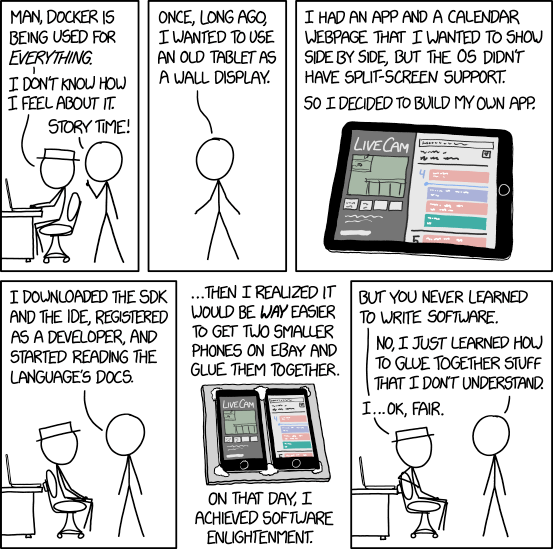
Date: 2023-02-23
Edited: 2023-02-24; 2023-02-25; 2023-03-06
I rant about my journey moving from only using git locally, to having
almost all my projects up on GitLab. If you
haven’t given GitLab a try, consider taking it for a spin.
I don’t know exactly when, but during my Linux journey, I stumbled
onto suckless. In no way am I affiliated with
the project, nor am I current on what its members have been up to.
Still, in general, I do find their
philosophy quite interesting and
inspiring. This is not to say I agree with them 100%, nor that I always
follow their approach in my projects. I do encourage you to read said
philosophy, and to checkout their
projects. The gist of suckless' reasoning is that the more features you
write into your software, the more you run the risk of adding bugs.
Since people seem to value features and complexity over simplicity,
complexity grows exponentially, while quality decreases. Minimalist
Linux users like me, tend to agree with them. We’ve learned to love
the UNIX philosophy of having programs do one thing, and doing it
well. We’ve learned to leverage several small programs to perform more
complex tasks, rather than using a complex program to perform several
small tasks.
Before I list what I personally viewed as GitLab’s pros and cons, let me just clarify right away that this isn’t a direct comparison with any of its competitors. I do make some comparisons with GitHub, but I also recognize that many of the pros and cons I list apply to both. Note also that my intention isn’t to provide an objective review, I’m just trying to reconstruct my thought process, and what made me rethink my approach.
On the surface GitLab seems to be the opposite of the suckless philosophy. It has tons of different features, and it positions itself as the “one DevOps platform”. Contrast this with GitHub which encourages you to leverage several external industry standard tools. Note that having “tons of different features” seems like a con to me, not a pro.
GitLab is built on an open-core business model. Meaning, that its core components are open-sourced, but some other tooling is not. I don’t know if software has rings like a tree or a planet, but if only the core is open-sourced, the rings are closed-sourced, and you have to get through the rings to reach the core.
GitLab runs in the “cloud”, meaning your data is stored on someone else’s computer. Moreover, it operates a software as a service business model. As a privacy and open-source enthusiast this also seemed like a con to me.
GitLab is a website, as such you access it through a web browser, and
interact with its web UI (user interface). You do have some alternative
UIs and mobile apps, but we’ll get to that later. GitLab’s web UI even
features functionality to allow to edit files online, and even includes
a Web IDE (integrated desktop environment). Moreover, GitLab allows you
to create and track issues, becoming a tool for project management. I’ve
professed my love for the terminal before, so suffice
it to say having a graphical non-terminal based UI is also a con to me.
Being a minimalist Linux user, I see my whole OS as my IDE, and I want
to write/edit everything in nvim. Further, I wanted to keep track of
my TODOs with a TODO.md file. In an hobby project, I even wrote
a script to grep for TODO comments in my source code and (re)generate
my TODO.md. Thus knowing the suckless philosophy, seeing so many
features, which I didn’t even plan on using, made it hard to see GitLab
as something other than bloatware.
gitWhen interacting with GitLab’s web UI you don’t actually have to
understand git, or know how to use it in the terminal, if you’re just
using basic functionality. Again, for someone who gets so wound up when
people mistake GitHub for git (I understand why people do it though,
and I don’t judge them), this again is a con not a pro.
I’m not a Linux system administrator, I just manage my own machines.
When I started with GitLab, I viewed Docker (and containers in
general) as a solution to a problem that should never have existed. To
me containers existed to solve the dependency hell introduced by
languages like python.
Relevant xkcds are relevant:
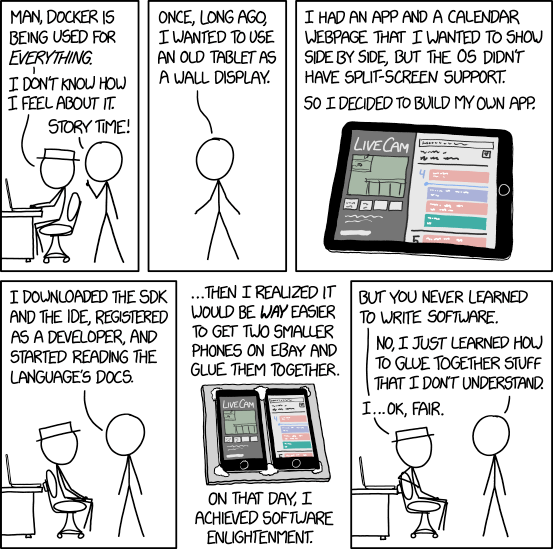

Even though there are many CI/CD tools out there, they are not exactly
small, so it is not like they are super appealing to a minimalist
Linux user. Deciding which tool to use, and figuring how to use it in
conjunction with the code forge you use can seem daunting to beginners.
Moreover, if I was to use some other competitor I would have to learn
how to configure it to use the external tools I chose, or manage those
tools independently of the code forge. My solution to this was trying to
create some DIY solution using shell scripts, but that wouldn’t really
accomplish all I wanted to try without having to create VMs (virtual
machines) or containers. Having those tools on my system would only make
my system less minimalist. I figured that at least with GitLab I only
have to learn one tool, and a tool that I already was using since I had
to host my git repos somewhere.
An open core business model is still not my favorite. Yet, a look at the fully open source alternatives shows they are either self-hosted or they are (justly) paid. Codeberg the fully open source alternative that interested me the most, does have a free tier at the moment, but we can expect it to be removed in the future. Electricity costs money so I understand why fully open source alternatives with small user bases, and without mountains of funding, have to charge. Even if they didn’t I would feel like I was freeriding on their system, since right now it’s hard for me to take on more fixed expenses. GitLab on the other hand, seemed to be doing good financially, their user base seemed large, and a focus on enterprises meant their business rested on getting those enterprises to buy many licenses, rather than individual developers. Offering a free tier is probably worth it to get more developer mind-share, as developers who enjoy GitLab for personal use might convince their employers to buy it for the company. I for instance am trying to convince more people to join GitLab. This might mean I’m just onboarding more non-paying users, but maybe if one of them subscribes to a paid plan it will make up for it. I must admit however that the recent wave of layoffs has made me sad, and less optimistic about GitLab’s finances.
GitLab is indeed a cloud based SaaS, but you can still self-host its open source version. Moreover, as I learned, when you start working on more than one machine, having a remote starts becoming a necessity. I also never had any reason to suspect GitLab would do something fishy with my data. For ethical reasons I do try and keep participant personally identifiable data, from my studies, away from it. To be honest GitLab probably would take as good care of that data as the software used to collect it, or as the email providers that researchers use to sen unencrypted datasets to each other…
glab Let the Others Keep Their Web-UII recently discovered glab a command line tool that helps you interact
with GitLab. It doesn’t offer all the features of the web-UI just yet,
but it offers plenty, including the most frequently used ones. Besides,
GitLab, like GitHub and other competitors, does nothing to stop you from
interacting with your git repos using plain git, and editing your
files with your text editor (running on your operating system of
choice). This means that I can continue to work on my files as I always
have, I can git push, and I can even manage issues, all without
leaving my terminal. GitHub also offers a command line utility so glab
isn’t really a differentiating factor, but it does allow me to use
GitLab without having to leave the terminal.
Note: bonus points for anyone who spots the Song of Ice and Fire reference in this section’s heading.
I was used to keeping my TODOs and project management files locally. I would keep each project’s TODOs in its repo, and manage which projects I was going to be working on in a separate file. The thing is if you start thinking of working on multiple computers, working with multiple people, and/or having branches, separating project management from code begins to seem like a requirement.
gitI have seen how people mistake GitHub for git, and I suspect that
GitHub doesn’t mind that very much… I was very pleasantly surprised
when I saw that GitLab’s documentation clearly shows how to interact
with git in the command line, and doesn’t push any proprietary app to
replace working with git.
I still think Docker is often use to fix problems that should never
have existed in the first place. However, I have come to accept it can
be quite useful for testing your software in an isolated environment,
and to deploy it in a scalable way with Kubernetes (but I haven’t
played around with that last one yet). When you make sure your Docker
images only include the required dependencies and nothing else, you end
up with an even more minimalist machine than yours. Moreover, if your
CI/CD pipeline fails because you’re missing dependencies, you learn that
you must have missed some dependency. Further, if you use a different
Linux distribution from the one you daily drive, you have a way to
test for portability. I for one enjoy building images based on the
alpine Linux distribution, which is built on musl not glibc, if
your software compiles on alpine you have some indication of portability
and minimalism. Having GitLab’s CI/CD testing my software in their
cloud (i.e., their computers), means I don’t even have to have Docker,
and other tools installed on my machine. Note that I do take some steps
to avoid vendor lock-in. My CI/CD jobs aren’t that complex, so it
shouldn’t be hard to port them to another vendor should the need arise.
I also really heavily on (GNU) Make, I try to get a recipe for pretty
much every CI/CD job. This way I can test things on my machine and the
script portion of my CI/CD jobs is kept to one or two lines of code
shell script, a lot of times it’s just reads make something. That’s
also what surprised me the most with Dockerfiles and .gitlab-ci.yml,
they are all pretty much just a way to run shell scripts, in a machine
configured to your exact specifications.
A really cool feature about GitLab is how easily you can create groups, subgroups. Again, other competitors may have similar features, but from my experience GitLab makes it really easy, and allows for tremendous flexibility in setting up groups and subgroups. This basically adds another level of organization allowing to setup a tree like organization for managing your repositories and your multi-repository projects.
I find GitLab Pages to be an incredibly useful feature. I know GitHub has something similar, but GitLab Pages are less opinionated about which static website you use. Moreover, since you can set up groups and subgroups so easily, and you can have a main page for each, it is easy setting up websites for the projects you’re working on.
For the longest time I pretty much just used git locally. I didn’t set
up remotes, and I had only one branch. Still, I collaborated with my
colleagues on my PhD program’s website, I needed use GitHub. I really
didn’t like having to open the web browser to go on GitHub’s website.
I know they have a command line utility—gh—but I probably didn’t
know that at the time. When I started working on QHELP (a project for
teaching quantitative thinking, funded by Erasmus+) student projects,
I finally had to rely heavily on branching. I also grew a bit
frustrated with GitHub for how it imposed a particular workflow on my
colleagues with its app. Given most of them were using the GitHub there
was also a “language barrier” because I couldn’t really teach git,
since they were not interacting directly with it. Probably there’s a way
to interact more directly with git, withing GitHub’s app, but I lacked
the time or the inclination to learn a proprietary tool that was giving
me headaches.
After dreaming about it for ages, I ended up finally building my own
desktop. It it’s a simple machine, it’s not meant for gaming nor
anything crazy, but it’s more than powerful enough for my needs. My
living arrangements changed quite a bit I found myself working both on
my desktop and on my laptop. After a few days of saving work to flash
drives or emailing stuff back and forth, I started doing everything
I could to set up remotes for every project, and to start tracking
with git the few projects I wasn’t doing that for. I don’t recall
exactly when but I decided to give GitLab CI/CD a try, which then lead
me to learn about how to setup basic Dockerfiles. From that moment on
I was hooked. That as the inspiration for
SciOps a project I’m spearheading,
over at our R user group—RUGGED. I’ll
probably dedicate a post or more to SciOps, in the future, so stay
tuned. When I got the chance to speak about SciOps on a workshop,
I asked GitLab for help on getting resources and references. Since
I was, and still am, on GitLab’s free tier, understandably but
unfortunately, the tech support people didn’t help me much with my
issue. However, when I posted on the forums, Philip
Metz, a former GitLab employee, was
incredibly helpful and kind, providing more and better resources than
I could ask for. Having to work on two machines also increased the need
for a better task organization system. I may dedicate a full blog post
to that in the future… For now I’ll just say that GitLab’s issue
boards are an
amazing feature, and that glab already allows me to manage each
project’s issues, and view the boards. On another note, the ease with
which you can deploy static websites with GitLab Pages was the driver
for developing make
it_stop—my static
website generator. In fact, this blog and my personal website are all
deployed as GitLab Pages and compiled with make it_stop.
I obviously don’t know what my future holds but I expect to continue to use GitLab. It would be great if I could work for more clients willing to use it (I’ve been fortunate enough to tutor two people willing to use it). I’d also love to have enough contract work to justify buying a paid subscription. If SciOps grows into something useful, I might even get some academics to start using GitLab. Until then, I’ll continue to play around with GitLab’s CI/CD, as well as its project management features.
If you never used a code forge, consider starting with GitLab. If you have used a competitor consider taking GitLab for a spin to see how it compares. If this also seems like weird tecnho babble to you, but you’re interested to checkout its potential, consider contributing to SciOps as an easy way to start.
Thank you so much for reading!
If you would like to give some feedback please open an issue on this blog’s GitLab.